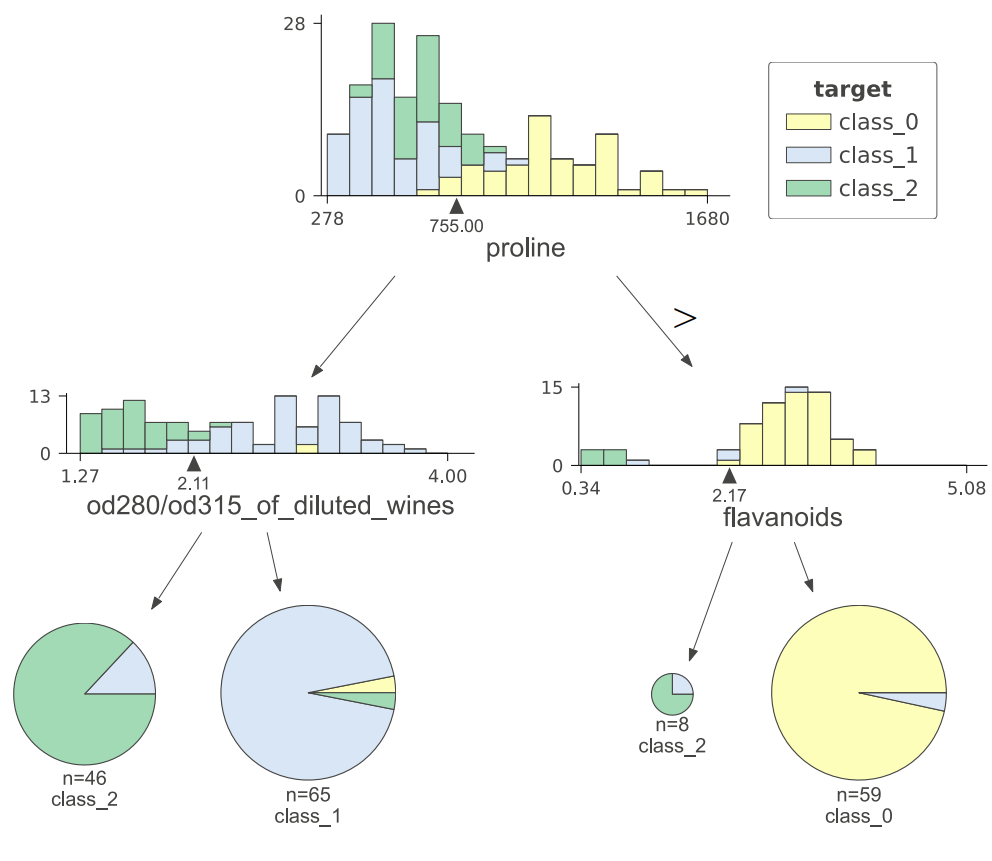Decision Tree Classification and Visualization using graphviz
I found that Graphviz is useful to explain the classification process to the customers.
In order to install and run graphviz on python, you need to go to the distribution website and install package for Windows or Linux.
https://graphviz.org/download/
Once package is installed, the execute path needs to be added to the environmental variable path and load them into the code
os.environ["PATH"] += os.pathsep + 'C:\Program Files\Graphviz/bin/'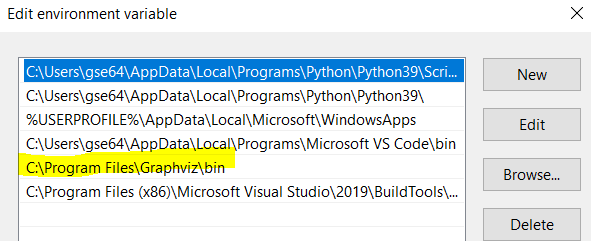
#%%
import graphviz
from sklearn.datasets import load_wine
from sklearn.tree import DecisionTreeClassifier
import os
os.environ["PATH"] += os.pathsep + 'C:\Program Files\Graphviz/bin/'
wine = load_wine()
X = wine.data
y = wine.target
clf = DecisionTreeClassifier(max_depth = 2)
clf.fit(X, y)
from dtreeviz.trees import dtreeviz # remember to load the package
viz = dtreeviz(clf, X, y,
target_name="target",
feature_names=wine.feature_names,
class_names=list(wine.target_names))
viz
# %%